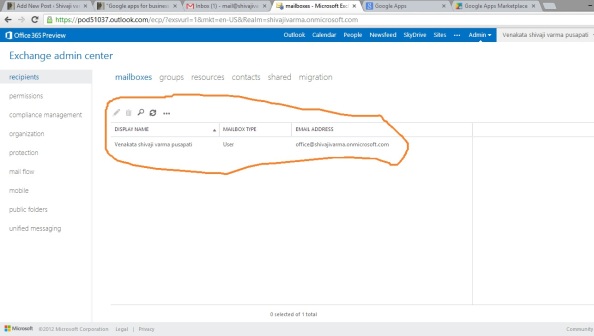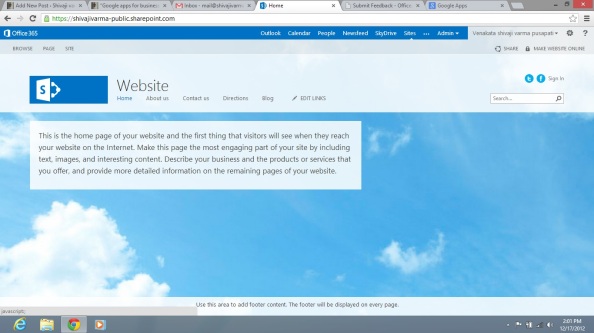For people how people don’t know what they are….
They are cloud services provided by ‘Google’ and ‘Microsoft’..
1. Where you can create your own ’email service for you domain’ (Firstly you need a domain name Eg: shivajivarma.com)
In Google apps:
Firstly configure you domain setting than create users with your domain mail ids.
Eg: mail@shivajivarma.com, info@shivajivarma.com…………
Google provides all basic services for all users…. Eg: Google drive (Store and edit doc, excel, ppt files etc), groups, Google sites, blogger etc…..


Insert you own logo to your mail.

In Office 365:
Microsoft also provides similar services in addition it also provides support for Linq (Instant messenger for domain users).
You can control you Exchange server, SharePoint in browser itself no need of installation of applications. You can access Outlook, Microsoft office ( Word, Excel,…) as apps in browser it self.
Easy to control all services:

Control Exchange server (Mail server):
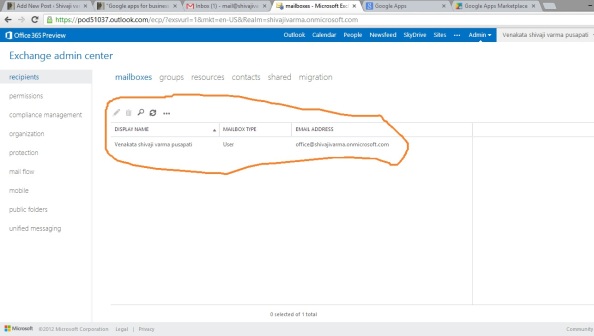
Online apps: Outlook, Skydrive, Linq host (serves as server for Linq desktop clients).
-

-
Outlook
-

-
Linq host
-

-
Calender
-

-
Skydrive (Store edit Word, Excel, pictures…)
Newly added service Sites (similar to google sites) Create and Run your website in couple of clicks.
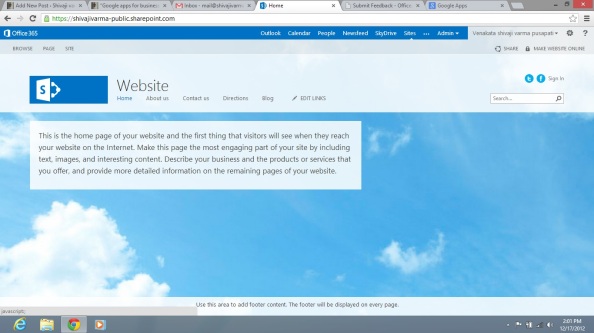
2. Get special apps to make work easy and reduce cost-of-production.
In addition you can buy premium services provided in Google apps Marketplace like… ERP, Accounting tools, Documents controller etc.. and many more Business apps…..

Office 365 Enterprise also provides templates and Office integrated apps to get work done in better and efficient way.

If you ask me which service is better, I say “It doesn’t matter what you use… Google apps or Office 365 (Both are equally good). All it matters is, in the end your work must be complete. 😛 :)”
Shivaji varma 🙂